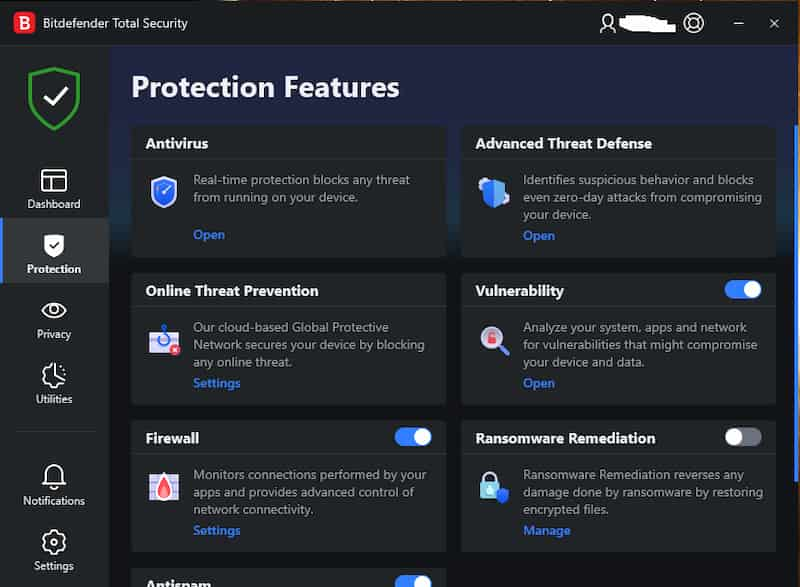When you invest in security software, the last thing you expect are limitations—yet, Bitdefender Total Security brings one that’s hard to ignore. Despite offering robust protection, the VPN is capped at a mere 200MB per day per device. While this might seem disappointing, especially when other antivirus suites offer unrestricted VPN access, Bitdefender has its own strong points that make it stand out. This review takes an honest look at whether Bitdefender Total Security truly lives up to its reputation.
What Makes Bitdefender Total Security Stand Out?
Bitdefender Total Security covers a wide array of threats. From basic antivirus to ransomware protection, it’s designed to be an all-in-one safeguard for your devices. Beyond the standard defenses, it includes a firewall, email screening (Outlook and Thunderbird), webcam and microphone protection to prevent remote spying, and more. There’s even a secure browser, tracker blocking, parental controls, and an anti-theft feature that helps recover or lock down lost devices.
Here are the standout features of Bitdefender Total Security:
-
Antivirus and Malware Protection: Real-time protection keeps your device secure from malicious files, ransomware, and other malware.
-
Parental Controls: Customizable settings let you manage your child’s device usage and web activity.
-
Firewall and Scam Protection: Keep unauthorized users out and verify the legitimacy of links and messages.
-
Utilities: Including system optimization tools, file shredding, and usage profiles for different activities.
The interface is user-friendly, offering both simplicity and customization. It works across all major platforms—Windows, macOS, iOS, and Android. Some features may not be accessible on all platforms.
Pricing and Device Plans
The cost for Bitdefender Total Security varies based on the number of devices:
-
5-Device Plan: $70 for the first year, then $100 annually.
-
10-Device Plan: $73 for the first year, increasing to $110 annually.
While this pricing is fairly standard, you can find better deals through resellers like Newegg, where a 10-device plan can go as low as $50. These sales can make the software significantly more affordable.
Installation and Interface
Getting Bitdefender up and running is a breeze. Installation is simple, and the app’s dashboard is intuitive, offering large tiles for each feature. The app works alongside Bitdefender Central, where you can manage devices, run scans remotely, and handle parental controls. Bitdefender’s “Protection,” “Privacy,” and “Utilities” categories house its various features, with customizable shortcuts for quick access.
How Does Bitdefender Protect Your Devices?
Bitdefender excels at real-time protection. It automatically scans files and apps for suspicious behavior, blocking potential threats as they arise. Whether it’s phishing, fraud, or ransomware attacks, Bitdefender stays vigilant. It also screens websites, email attachments, and downloads for malware.
The downside? Unlike some competitors, Bitdefender doesn’t automatically schedule scans. You have to set this up yourself, which can be a bit confusing for first-time users. Still, the variety of scans (Quick, System, and Custom) offers flexibility for different needs.
Vulnerability Scanner and Firewall
One of Bitdefender’s strongest tools is its Vulnerability Scanner, which detects weak passwords, missing updates, and other system weaknesses. Additionally, its firewall goes beyond what’s built into Windows, offering robust protection against unwanted connections. Notifications alert you when potentially harmful apps try to access your network.
VPN Limitations
One of the most significant downsides is the limited VPN usage. Each device is restricted to just 200MB of daily bandwidth, which is hardly enough for any substantial browsing or streaming. For unlimited access, Bitdefender offers a Premium VPN for an additional fee ($40 for the first year, then $70 per year). Given that many free VPN services offer more data and features, this extra cost might feel unnecessary to some users.
Parental Controls and Scam Protection
Bitdefender’s parental controls are easy to set up, with options for screen time limits, website blocking, and monitoring on Android and iOS devices. However, a downside is that you can only block apps your child has already used, which can feel restrictive for parents looking for proactive controls.
The Scam Protection feature, Scamio, is another recent addition. This AI-driven chatbot verifies the legitimacy of suspicious messages, links, and QR codes, making it a handy second opinion for potential scams.
Performance and Resource Usage
Bitdefender ranks high in independent performance tests. It detects nearly all zero-day threats and malware, making it one of the most reliable security suites out there. However, running full scans can be resource-intensive, especially on mid-range or budget PCs. While the app runs efficiently in the background during idle times, you might notice a dip in performance when running scans or doing other resource-heavy tasks simultaneously.
Is Bitdefender Total Security Worth It?
At its core, Bitdefender Total Security delivers what it promises—top-notch protection against malware, viruses, and online threats. While it has a few shortcomings (like the VPN limitations and questionable utility of certain tools), the overall package is solid. It’s easy to use, with a customizable interface that doesn’t overwhelm with technical jargon, making it suitable for both casual and advanced users.
If you’re looking for comprehensive protection that covers multiple devices, Bitdefender Total Security is an excellent choice—just make sure to snag a deal and opt for the 10-device plan for the best value.
Bitdefender Total Security isn’t perfect, but it remains one of the best options for robust, straightforward protection.
FAQS
How does Bitdefender compare to other antivirus software?
Bitdefender is generally considered a top-tier antivirus solution. It often scores high in independent tests for its effectiveness in detecting and blocking malware.
Is it suitable for small businesses?
Yes, Bitdefender offers plans specifically designed for small businesses.
What is the cost of Bitdefender Total Security?
The cost of Bitdefender Total Security can vary depending on the number of devices you want to protect and the length of the subscription.
What devices are compatible with Bitdefender Total Security?
Bitdefender Total Security is compatible with Windows, Mac, iOS, and Android devices.
Is there customer support available?
Yes, Bitdefender offers 24/7 customer support to assist you with any issues or questions.