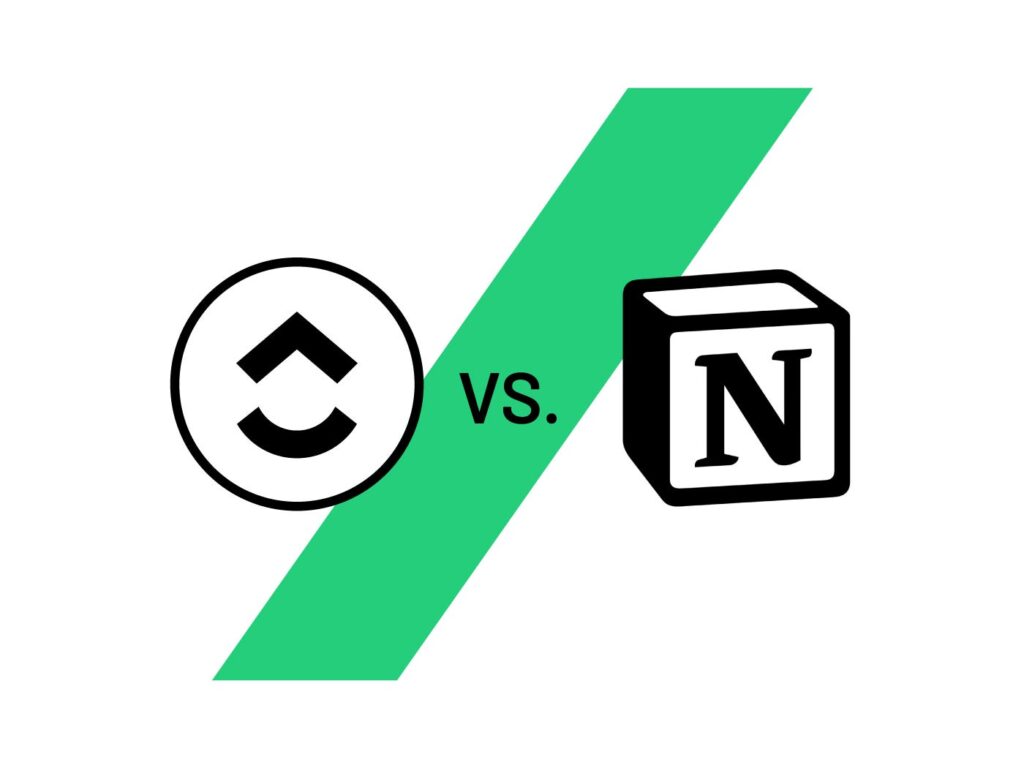In the battle of ClickUp Vs. Notion, each has its unique strengths and weaknesses. Whether you’re a freelancer or a part of a large team, understanding ClickUp Vs. Notion is essential for selecting the right tool.
Among the sea of project management solutions available, ClickUp and Notion are two popular options. Both offer unique features that cater to various business requirements. So, let’s dive into their strengths and weaknesses to help you decide which is best for your business.
In today’s fast-paced business environment, project and collaboration tools have become essential for teams of all sizes. They help streamline workflows, keep everyone aligned on tasks, and foster communication, allowing teams to focus on what truly matters—and that’s delivering results.
Selecting the right tool can make a world of difference in productivity and team morale. A tool that matches your business needs can enhance efficiency, while the wrong choice can lead to confusion, disorganization, and frustration.
ClickUp Vs. Notion (Features Comparison)
A. Task Management Capabilities
1. Task Creation and Assignment
ClickUp shines when it comes to task management, allowing users to create tasks quickly and assign them with just a few clicks. Notion, on the other hand, offers a more customizable task creation approach but might take longer to set up.
2. Due Dates and Reminders
With ClickUp, setting due dates and reminders is straightforward, helping you stay on top of deadlines. Notion does provide due dates, but its reminders are not as robust, which can be a downside for teams that thrive on timing.
3. Custom Fields and Filters
ClickUp offers numerous custom fields and powerful filtering options, allowing users to tailor tasks for their specific needs. Notion offers some customization, but its approach is less structured and can be more time-consuming to navigate.
B. Collaboration Tools
1. Real-time Team Collaboration
Both tools allow for real-time collaboration, but ClickUp stands out with its more comprehensive features that support team discussions.
2. Commenting and Feedback Mechanisms
In ClickUp, users can comment on specific tasks, making feedback seamless. Notion supports comments too, but they tend to be less integrated into the task workflow.
3. File Sharing and Integrations
ClickUp excels in offering built-in integrations with numerous applications, making file sharing and collaboration easier. Notion, while offering certain integrations, can feel less intuitive for users who rely heavily on file sharing.
C. Customization Options
1. Templates and Workflows
Both ClickUp and Notion provide templates, but ClickUp offers more industry-specific templates which can save time in setting up workflows.
2. User Interface Customization
Notion’s strength lies in its visual layout, allowing for high customization. ClickUp’s user interface is also customizable but might appear more cluttered to new users.
3. API and Integration with other apps
ClickUp has a robust API that facilitates integrations with many other tools. Notion also allows integrations but might not be as extensive in comparison.
ClickUp Vs. Notion (Pricing Models)
A. Overview of ClickUp Pricing Tiers
1. Free Plan Features
ClickUp’s free plan is generous, offering unlimited tasks, projects, and integrations with some limitations on features.
2. Paid Plans and Their Costs
The paid plans range from $5 to $19 per user per month, catering to various levels of business needs.
3. Additional Costs for Extra Features
Some advanced features require upgrading to higher-tier plans, which may be crucial for larger teams.
B. Overview of Notion Pricing Tiers
1. Free Plan Features
Notion also has a free plan, which includes unlimited pages and blocks but limits some of the advanced features.
2. Paid Plans and Their Costs
The paid plans for Notion vary from $4 to $8 per user per month, quite affordable but with their own unique limitations.
3. Additional Costs for Team Collaborations
For larger teams, the plans can become pricier as you add more users and features.
C. Cost-Benefit Analysis for Small to Medium Businesses
1. Evaluating Budget Constraints
Both tools offer free plans suitable for small teams. However, consider the specific needs of your business before choosing.
2. Long-term Financial Implications
Evaluating the ongoing costs and potential upgrades is essential for long-term financial planning.
3. Return on Investment Considerations
Measuring ROI should include productivity gains and how efficiently tasks are completed with either tool.
ClickUp Vs. Notion (User Experience and Learning Curve)
A. Onboarding Processes
1. Step-by-Step Setup Guidance
ClickUp provides a guided onboarding experience, making it easier for new users to set up. Notion offers setup tutorials but may require more self-direction.
2. Availability of Tutorials and Resources
Both platforms offer extensive documentation, but ClickUp has more structured tutorials that can help new users get accustomed faster.
3. Community Support and User Forums
There are active communities around both tools, but ClickUp has more official channels to reach out for help.
B. User Interface Design
1. Navigation and Accessibility
ClickUp has a more intricate navigation system, which may be overwhelming at first. Notion’s interface is straightforward and allows for easy access to information.
2. Aesthetic Appeal and Layout
Notion’s aesthetic is visually appealing and customizable, while ClickUp presents a more functional, task-oriented layout.
3. Mobile vs. Desktop Experience
Both tools perform well on mobile, but ClickUp’s mobile app provides a better experience for managing tasks on the go.
C. Adaptability to Different Team Types
1. Suitability for Remote Teams
ClickUp is better suited for remote collaboration with its built-in features. Notion is great too but may not fully cater to teams needing a more robust task management system.
2. Ease of Use for Non-Technical Users
Notion is generally easier to pick up for those who may not be tech-savvy, while ClickUp’s feature-rich nature could feel daunting initially.
3. Flexibility for Various Business Needs
ClickUp’s variety of features provides flexibility suitable for numerous industries. Notion excels in flexibility for creative projects and note-taking.
ClickUp Vs. Notion (Pros and Cons of Each Tool)
A. Advantages of ClickUp
1. Comprehensive Feature Set
ClickUp’s extensive features allow teams to manage everything from tasks to goals all in one system.
2. Versatile Task Management
Its task management capabilities are robust and adaptable for any project.
3. Strong Integrations with Other Tools
ClickUp integrates seamlessly with most other platforms, allowing teams to work in a more connected workflow.
B. Disadvantages of ClickUp
1. Complexity in Navigation
Some users find ClickUp’s navigation overwhelming, especially initially.
2. Occasional Performance Issues
There can be slow performance during peak times or heavy use, which may hinder productivity.
3. Steeper Learning Curve
The wide range of features can lead to a longer learning process for some users.
C. Advantages of Notion
1. Highly Customizable Workspace
Notion offers fantastic customization options, allowing users to tailor their workspace.
2. Strong Note-taking Features
If taking notes, organizing thoughts, or creating wikis is a main task, Notion excels in this regard.
3. Intuitive User Interface
Most users find Notion’s interface easy to navigate and aesthetically pleasing.
D. Disadvantages of Notion
1. Limited Task Management Features
For teams focused on task-heavy environments, Notion’s task management may feel lacking.
2. Requires More Manual Setup
Setting up workflows in Notion can take more time and manual effort.
3. Potential Scalability Issues for Large Teams
While great for smaller teams, larger teams may find Notion’s organization less effective as they grow.
ClickUp Vs. Notion (Conclusion)
A. Summary of Key Points Discussed
Throughout this comparison, we’ve seen that ClickUp offers a feature-rich environment perfect for task management and team collaboration, while Notion provides an aesthetic and highly customizable workspace ideal for note-taking and creative projects.
B. Factors to Consider When Choosing Between ClickUp and Notion
When deciding between ClickUp and Notion, consider the specific needs of your team, the importance of task management versus note-taking, and your budget.
C. Final Recommendation Based on Business Needs
For businesses with heavy project management needs and a focus on collaboration, ClickUp is likely the better option. Conversely, for teams that prioritize creative freedom and note-taking, Notion may be the way to go.
FAQS
Which tool is better for remote teams, ClickUp or Notion?
ClickUp generally offers more collaborative features suited for remote teams.
Can I switch from one tool to the other easily?
Switching between the two is possible but requires some effort in migrating data and adapting to different workflows.
Are there any notable integrations available for either platform?
ClickUp has extensive integrations, while Notion offers several popular ones, though fewer in comparison.
How does the customer support compare for ClickUp and Notion?
ClickUp tends to provide more structured customer support options, while Notion relies on community support.
Which tool is better for project tracking versus note-taking?
ClickUp is better for project tracking, whereas Notion excels in note-taking and documentation tasks.