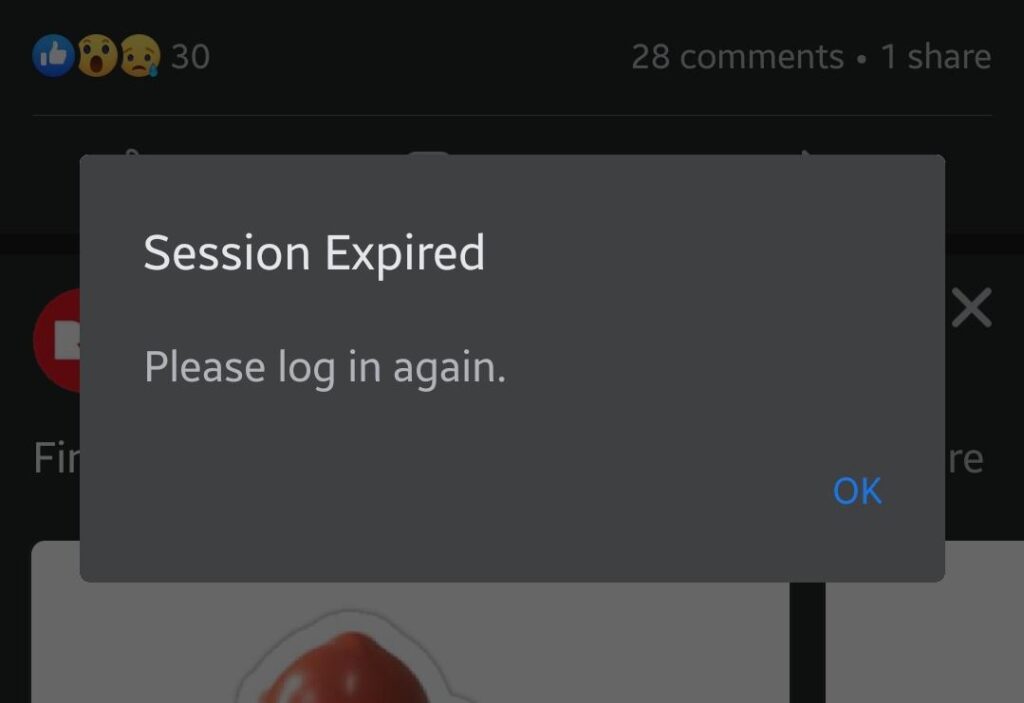This guide will explain why this happens and Fix the Facebook App Session Expired Error, Then you can enjoy your feed without interruptions.
Ever been in the middle of scrolling through Facebook, only to be suddenly logged out? It’s like hitting a speed bump on a smooth road, leaving you wondering, “What just happened?” The good news is, you’re not alone. The “Facebook app session expired” error is a common issue, but it’s also one that is easily fixed.
What Does the “Facebook App Session Expired” Error Mean?
Before we dive into the solutions, it’s important to understand what this error means. When Facebook says your session has expired, it means your access to your account has ended. This could be because of several reasons. They include inactivity, security measures, or technical glitches. Think of it as a gentle nudge from Facebook to verify your access.
Why does the “Facebook app session expired” error happen?
Here are some common reasons you might encounter this issue:
-
Inactivity: If you’ve switched tabs or left the app open, Facebook might time you out.
-
Technical Glitches: Like any app, Facebook can have bugs or server issues. These can cause your session to expire.
-
Security Measures: To protect your account, Facebook may end your session if it detects unusual activity.
-
Browser or app issues: An outdated or buggy browser or app can disrupt your Facebook session.
How to Fix the “Facebook App Session Expired,” Error
Follow these steps to resolve the issue:
-
Check Your Internet Connection: A weak or unstable connection can disrupt your Facebook session. Make sure you’re connected to a reliable network.
-
Force close and reopen the app: Sometimes fully closing the Facebook app and reopening it can solve the problem.
-
Log out and log back in: Logging out of Facebook and then logging back in can often fix the error.
-
Clear Cache and Data: Accumulated cache and data in the app or browser can cause conflicts. Clearing them might solve the problem.
-
Note: Clearing data will remove your saved login info. You will need to re-enter your credentials.
-
-
Update the Facebook app: An outdated app can be buggy. Check your app store for updates and install the latest version of Facebook.
-
Check for Facebook Server Issues: If the problem persists, check Facebook’s status page or social media for any server issues.
-
Disable Unnecessary Browser Extensions: Some browser extensions can interfere with Facebook. Try disabling them temporarily to see if it resolves the issue.
-
Try a different browser or device: If the issue continues, try another browser or device to access Facebook. This can help isolate the problem.
Additional Tips to Avoid Future Session Expirations
-
Keep your devices updated: Ensure your operating system and device software are up to date.
-
Use a strong password: A strong password boosts security. It helps prevent unauthorized access.
-
Enable Two-Factor Authentication: This significantly enhances your account security.
Case Study: A Real-Life Solution
Sarah, a regular Facebook user, kept getting logged out. She saw the “Facebook app session expired” error. She tried all the basic troubleshooting steps but couldn’t resolve the issue. After some digging, she found that a new browser extension was causing the conflict. Disabling that extension fixed the problem. She could use Facebook without interruptions.
Conclusion
The “Facebook app session expired” error is definitely annoying, but it’s usually a quick fix. By following the steps above and knowing the cause, you can get back to scrolling your feed in no time. And remember, if the problem persists, reach out to Facebook’s support for further help.
FAQS
What does "Facebook session expired" mean?
It means your Facebook session has ended, and you need to log in again to continue using the platform.
Why does my Facebook session keep expiring?
This can be due to inactivity, browser issues, app glitches, or sometimes Facebook server problems.
How can I quickly fix the session expired error?
The easiest solution is to simply log in again. If that doesn't work, try refreshing the page or restarting the app.
What if logging in doesn't fix the issue?
You can try clearing your browser cache and cookies, updating the Facebook app, or reinstalling it.
Could browser extensions be causing the problem?
Yes, some extensions can interfere with Facebook. Try disabling them temporarily to see if it helps.